- Due to maintenance, receipt scan feature is down. We are working to resolve this issue as soon as possible. Thank you for your patience!
Not sure where to find all the info needed for submission? Check our digital receipt how-to guide for examples of receipts from some top online retailers.
Below you will find a list of the most common reasons scanned receipts are rejected.
Product information not visible on online purchase receipt.
For online purchases please ensure you screen grab the section of your online receipt that shows the Enfamil product(s) you purchased.

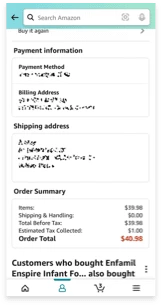
Unclear date of purchase on online receipt (e.g. “today” or “yesterday”).
For online purchases we recommend waiting to upload until the purchase date is reflected with a Month, Day and Year.
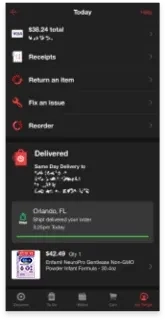
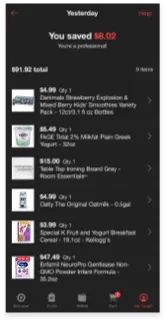
Price information missing.
In order to calculate the number of points you will receive for your purchase, we must be able to see the price at which the product was purchased.
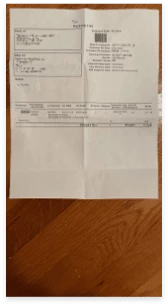
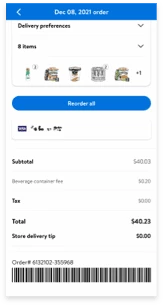
Retailer missing from receipt info on online receipt.
In order to process your receipt we need to identify the retailer where you purchased your product. For in-store receipts the retailer name is typically found at the top of the receipt. For online retailers this can be a bit trickier. Check our digital receipt how to guide for examples of receipts from our top online retailers.
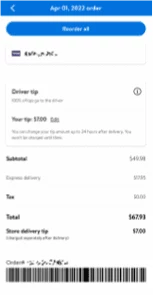
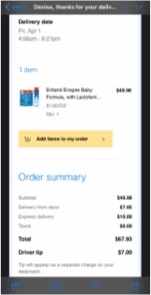
Date information missing from paper receipts.
Many retailers print dates on the bottom of receipts. Please make sure you submit a photo that includes the date by folding out the unnecessary areas of the receipt or uploading multiple photos.

